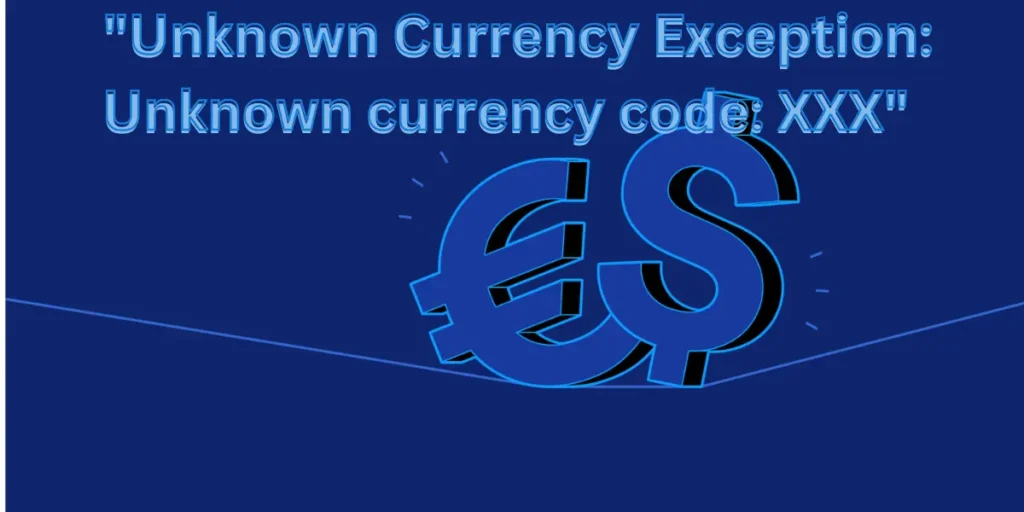Introduction
In the realm of software development, handling financial transactions and currency conversions is a common task. One of the errors developers may encounter during such tasks is the Unknown Currency Exception: Unknown currency code: XXX. This exception signifies that the system has encountered a currency code that it does not recognize. This article delves into the causes, implications, and resolutions of this exception, providing a comprehensive understanding for developers and financial software engineers.
What is Unknown Currency Exception?
The Unknown Currency Exception is an error typically thrown by financial software applications when an unrecognized currency code is encountered. In most cases, this exception occurs during operations that involve currency conversions, international transactions, or financial reporting. The currency code “XXX” in the error message is a placeholder indicating the actual unrecognized currency code.
Currency Codes
Currency codes are standardized by the International Organization for Standardization (ISO) under ISO 4217. Each currency is assigned a unique three-letter code, such as USD for United States Dollar, EUR for Euro, and JPY for Japanese Yen. These codes are used universally in banking, finance, and commerce to avoid ambiguity and ensure consistency in financial transactions.
Common Causes of Unknown Currency Exception
Several scenarios can lead to the Unknown Currency Exception. Understanding these causes can help in diagnosing and resolving the issue efficiently.
Typographical Errors: The most straightforward cause is a typographical error in the currency code. For example, instead of USD, the code might be mistakenly entered as USDD.
Unsupported Currency Codes: The system might not support the particular currency code. This situation can occur in software applications that only support a subset of all possible currencies. For instance, a domestic banking application may not support foreign currency codes.
Deprecated or Obsolete Currency Codes: Some currency codes might be outdated or no longer in use. For example, the Estonian Kroon (EEK) was replaced by the Euro (EUR) in 2011. Using EEK would result in an UnknownCurrencyException.
Custom or Proprietary Currency Codes: In some cases, organizations may use custom or proprietary currency codes that are not part of the ISO 4217 standard. These codes might not be recognized by third-party financial software or libraries.
Incorrect Configuration: Improper configuration of the software or financial library can also lead to this exception. This includes incorrect setup of the currency conversion tables or the failure to update the system with the latest currency codes.
Implications of Unknown Currency Exception
Encountering an Unknown Currency Exception can have several implications depending on the context in which it occurs.
Transaction Failures: In e-commerce platforms or payment gateways, this exception can cause transaction failures. This not only impacts the user experience but can also lead to loss of revenue and customer trust.
Inaccurate Financial Reporting: For financial applications and accounting systems, unrecognized currency codes can result in inaccurate financial reporting and discrepancies in financial statements.
Operational Delays: Resolving currency code issues can cause operational delays, especially if the problem is not immediately identified and addressed. This can affect business operations and timelines.
Diagnosing Unknown Currency Exception
To effectively diagnose and resolve the Unknown Currency Exception, follow these steps:
Verify the Currency Code: Check the currency code being used. Ensure that it adheres to the ISO 4217 standard. Double-check for any typographical errors or incorrect codes.
Check Supported Currencies: Review the list of currencies supported by your application or financial library. Ensure that the currency code in question is included in this list. Update the list if necessary.
Review Configuration Settings: Examine the configuration settings of your software. Ensure that the currency conversion tables and relevant configurations are correctly set up and up-to-date.
Update Financial Libraries: Ensure that the financial libraries or APIs you are using are updated to the latest version. This ensures that they include the most recent currency codes and any deprecated codes are handled appropriately.
Consult Documentation: Refer to the documentation of your financial software or library. Look for any specific instructions or notes regarding the handling of currency codes.
Resolving Unknown Currency Exception
Once the cause has been identified, the following strategies can be employed to resolve the UnknownCurrencyException.
1. Correct the Currency Code
If the issue is due to a typographical error, correct the currency code to the appropriate ISO 4217 standard code.
2. Add Support for the Currency
If the currency code is valid but not supported, update your application’s currency support list. This may involve adding the currency code to your configuration files or database.
3. Update Software Configuration
Ensure that your software configuration is accurate and up-to-date. This may involve updating currency conversion tables, exchange rates, or other relevant settings.
4. Upgrade Financial Libraries
If the financial library or API you are using is outdated, upgrade to the latest version. This ensures that all current and valid currency codes are supported.
5. Handle Deprecated Codes
For deprecated or obsolete currency codes, implement a mapping to the new or current currency codes. This ensures that historical data remains accurate and consistent.
6. Implement Custom Code Handling
For custom or proprietary currency codes, implement logic in your application to handle these codes appropriately. This may involve adding custom validation or mapping to standard codes.
Best Practices for Avoiding Unknown Currency Exception
To minimize the occurrence of Unknown Currency Exception, consider the following best practices:
1. Regular Updates
Keep your software, financial libraries, and currency conversion tables regularly updated. This ensures that your system supports the latest currency codes and exchange rates.
2. Input Validation
Implement robust input validation to ensure that only valid and recognized currency codes are processed. This helps prevent typographical errors and unrecognized codes from causing issues.
3. Comprehensive Testing
Conduct comprehensive testing of your application, including scenarios involving multiple currencies. This helps identify and address potential issues before they impact end-users.
4. Documentation and Training
Ensure that your team is well-informed about the supported currency codes and how to handle exceptions. Provide thorough documentation and training to prevent and resolve currency-related issues.
5. Error Handling and Logging
Implement robust error handling and logging mechanisms to capture and diagnose UnknownCurrencyException occurrences. Detailed logs can help quickly identify the root cause and facilitate timely resolution.
Conclusion
The Unknown Currency Exception: Unknown currency code: XXX is a common issue in financial software development that can arise from various causes, including typographical errors, unsupported currencies, and outdated codes. By understanding the root causes, diagnosing the problem accurately, and applying appropriate resolutions, developers can effectively manage and prevent this exception. Adopting best practices such as regular updates, input validation, and comprehensive testing can further minimize the occurrence of such errors, ensuring smooth and reliable financial operations.