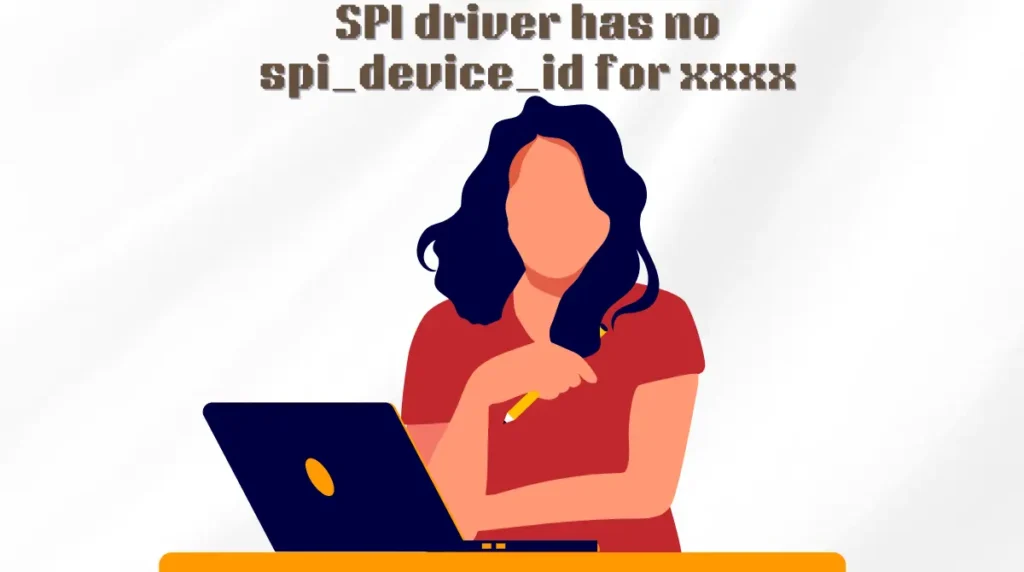Introduction
Serial Peripheral Interface (SPI) is a synchronous serial communication protocol used for short-distance communication, primarily in embedded systems. SPI drivers play a crucial role in enabling communication between the SPI controller and peripheral devices. However, developers often encounter the error message “SPI driver has no spi_device_id for xxxx.” This article aims to delve into the causes, implications, and solutions for this common error.
Understanding SPI and Its Components
What is SPI?
SPI is a full-duplex communication protocol commonly used to interface microcontrollers with peripheral devices such as sensors, SD cards, and display modules. It consists of four main lines:
- MISO (Master In Slave Out)
- MOSI (Master Out Slave In)
- SCLK (Serial Clock)
- SS (Slave Select)
SPI Devices and Drivers
In an SPI communication setup:
- Master: Initiates and controls the communication (typically a microcontroller).
- Slave: Responds to the master’s requests (e.g., sensors, ADCs).
SPI Driver
The SPI driver in the kernel facilitates communication between the SPI controller (master) and SPI devices (slaves). It includes:
- SPI Controller Driver: Manages the SPI bus.
- SPI Device Driver: Manages communication with specific SPI devices.
The “spi_device_id” Structure
What is spi_device_id?
The spi_device_id structure is used to match SPI devices with their corresponding drivers. It typically includes:
- name: A string identifier for the device.
- driver_data: Driver-specific data or context.
Importance of spi_device_id
This structure ensures that the SPI core can correctly bind devices to their drivers, enabling proper communication and functionality.
Causes of “SPI Driver Has No spi_device_id for xxxx” Error
Missing spi_device_id Entry
One of the primary causes of this error is the absence of an spi_device_id entry for the specified device in the driver. This mismatch prevents the SPI core from associating the device with its driver.
Incorrect Device Name
If the device name specified in the spi_device_id structure does not match the actual device name, the SPI core will fail to recognize the device, leading to the error.
Kernel Version Incompatibility
In some cases, certain kernel versions may have bugs or incompatibilities that cause issues with SPI device registration and driver matching.
Diagnosing the Error
Checking dmesg Logs
The dmesg command provides valuable insights into kernel messages and can help identify issues related to SPI device registration and driver binding. Look for messages similar to:
rustCopy codespi_master spi0: spi_device_id mismatch for xxxx
Verifying Device Tree Configuration
Ensure that the Device Tree Blob (DTB) correctly specifies the SPI devices and their properties. An incorrect Device Tree configuration can lead to device identification issues.
Reviewing Driver Code
Examine the SPI driver code to ensure that it includes the correct spi_device_id entries and that these entries match the device names specified in the hardware configuration.
Solutions to the Error
Adding Missing spi_device_id Entries
Ensure that the SPI driver includes the correct spi_device_id entries. For example:
cCopy codestatic const struct spi_device_id my_spi_device_id[] = {
{ "xxxx", 0 },
{ }
};
MODULE_DEVICE_TABLE(spi, my_spi_device_id);
Correcting Device Names
Verify that the device names specified in the spi_device_id structure match those used in the hardware and Device Tree configuration.
Updating the Kernel
If the error is due to a kernel bug or incompatibility, consider updating to a newer kernel version that includes fixes for SPI-related issues.
Modifying the Device Tree
Ensure the Device Tree correctly describes the SPI devices. An example entry might look like:
dtsCopy codespi@40003000 {
compatible = "xxxx";
reg = <0x40003000 0x1000>;
...
};
Advanced Troubleshooting Techniques
Enabling Debugging
Enable SPI debugging in the kernel to get more detailed logs. This can be done by enabling the appropriate kernel configuration options and recompiling the kernel.
Using SPI Debug Tools
Utilize SPI debug tools and oscilloscopes to monitor the SPI signals and ensure proper communication between the master and slave devices.
Community and Documentation
Engage with the community and consult the official documentation for specific SPI controllers and devices. Community forums and mailing lists can provide valuable insights and potential fixes.
Conclusion
The “SPI driver has no spi_device_id for xxxx” error can be challenging, but understanding its root causes and systematically diagnosing the issue can lead to effective solutions. By ensuring correct spi_device_id entries, proper Device Tree configurations, and keeping the kernel up-to-date, developers can resolve this error and ensure smooth SPI communication in their embedded systems.