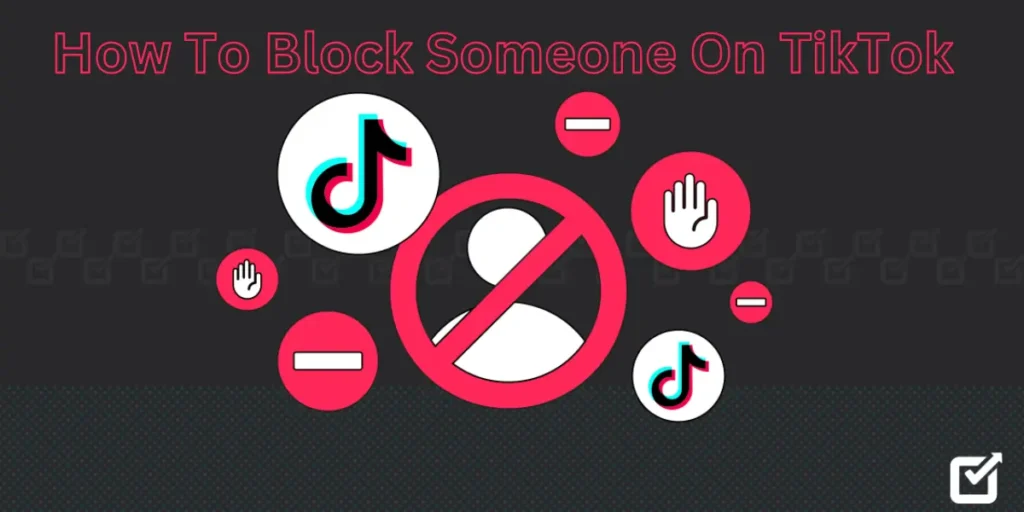TIKTOK, in the dynamic realm of Social media is unarguably the biggest platform for self expression. Users post different videos including lip syncing, viral dancing challenges etc. in intriguing way to bring attention of other users. Users with unique contents get a surge in number of followers but sometimes unwanted followers (trolls) follow them back to troll through inappropriate or offensive behavior. Blocking these accounts must become topmost priority to avoid mental harassments and to safeguard privacy. In order to meet this objective, a comprehensive guideline is necessary.
In this article we will cover the different aspects of blocking someone on TIKTOK.
Why block someone on TIKTOK?
Blocking a troll or spammer should be the top priority to avoid mental harassments that might trigger you. It’s not only about the mental harassments but also to protect your online privacy.
Blocking helps to filter your profile and contents from the blocked users barring any interactions and promotes a safer experience without spam, pop up ads and comments.
Blocked users can’t see your content or access your profile while you can access the blocked accounts in multi host live streams, duets or group chats you both participate.
Some possible reasons to block someone are listed below
- To dodge unnecessary attention on your Tiktok account.
- To filter negativity on your posts.
- To safeguard/protect your privacy.
- To curate your feed precisely.
How to block someone on TIKTOK?
If you wish to block someone who recently liked or commented on your content, you can access his profile from your notifications. Blocking someone on your TIKTOK account is easy and instant process.
All you need is to follow the instructions given below-
- Open TIKTOK app on your device.
- Search for the profile you want to block.
- Access his profile and navigate to share at the top right corner of the screen to open the menu.( The share button icon must be three dots or arrow)
- Click on the block option popping up from the menu. A confirmation message appears to ask if you are sure about it.
- Click on the message to approve the process.
- You have successfully blocked the account.
Note- By following the instructions, you can block the unwanted accounts both on your Smart phone or PCs.
You can also report the accounts by tapping the report button if the account not only offends you but also violates TIKTOK community guidelines.
How to block accounts in Bulk numbers?
Tiktok also provides option of bulk blocking of accounts (spammers) to avoid being targeted by any hate group or inappropriate comments. You can block up to 100 accounts in one go without visiting each profiles separately.
The steps to bulk blocking are as follows-
- You have to access your comment section of the account you wish to block or tap the pencil icon appears at upper left corner to avail other options.
- Tap on Manage multiple comments option. The options let you select number of inappropriate comments up to 100 numbers of the spammers or the Trollers.
- Your screen will show two options. Click More.
- Again two options appear now select Block Accounts.
- Click on the confirmation message to proceed.
- Accounts are blocked.
If you can’t block someone on TIKTOK, there might be some possibilities like
- You may have failed to find the block button. If you can’t find the block button, press the share icon instead of block option.
- You may have reached the block limit of 100 accounts.
- Network error due to poor or intermittent internet connection.
What are the benefits of Blocking a Troll or Spammer on TIKTOK?
Blocking a spammer or troll account on TIKTOK is beneficial process.
The benefits are as follows-
- No harassing comments on your posts.
- No more duets or reactions on your posts.
- No more direct messages in your inbox.
- No profile viewing.
- No privacy compromised.
How to unblock someone on TIKTOK?
If you have mistakenly blocked someone, you can easily unblock him either by accessing his profile or by accessing your block list. The instructions to unblock an account are given below-
Unblocking from Profile
- Open the profile of the account you wish to unblock.
- Click the arrow appears at top right.
- Click the unblock option in the menu.
- Click on confirmation to proceed.
- Account unblocked.
Unblocking from Blocked List
- Open your Tiktok profile.
- Select the three lines icon at top right corner of your screen.
- Select the settings and Privacy option.
- Click on Privacy option.
- List of blocked accounts appears on your screen.
- Select the account you wish to unblock.
- Click on confirmation to proceed.
- Account unblocked.
Note- Users can also unblock bulk accounts by following this process.
What is TIKTOK parental control?
TIKTOK being the most popular platform provides unlimited access of intriguing videos and it’s users including kids tend to become addictive to it. But as a parent or guardian, you must be aware about the inappropriate contents or the people who may bully your kids. To prevent such instances, TIKTOK Parental control is there to assist you. By enabling this feature you can control your kids’ TikTok activity to protect his account from potential bullying.
Conclusion
Blocking unnecessary accounts on Tiktok not only let you avoid unforeseen circumstances happens due to any insensitive behavior of such accounts but also safeguards your privacy. You can easily block unnecessary accounts to ensure a smooth, safe, stress free access of your TIKTOK account. So why wait, delve into the intriguing world of TIKTOK, block the harassers and keep your entertainment quotient higher and uninterrupted.
FAQs
Does it possible to block someone on TIKTOK without let him know?
Yes, it does. If you block someone on TIKTOK, he won’t get any notification however he may guess that he has been blocked if he visits your profile and unable to see the contents there.
How to block someone who has already blocked me?
If someone has already blocked you, you neither visit his profile nor find him in the search results however if you both are in a same group chat, you can access his profile and block him from there only.
What happens if I block a follower on TIKTOK?
If you block a follower on TIKTOK, the blocked follower won’t be counted as your follower and you will be removed from his following list. Even the blocked one will never follow you unless you unblock him.